|
Christian song lyric playerBefore we explore how to design the Christian song lyric player, let's recall the experience of attending Christian worship (if you have not attend any Christian worship before, please make a visit as soon as possible), you will admit it is really a wonderful experience; they worship God with Christian Gospel music and Christian Worship song, all the songs are connected and integrated, one song after another song, this can be easily achieve by using OHP slides and projector, but it is a challenge of computerized it. A lot of people think it should have a song database to store the song lyric with index, so the best solution would be purchase the worship software or programming their own software to achieve it.
By using the PowerPoint Song Lyric Player technique, we have solved the verses-chorus switching problem, now we will enhance the player to connect one song after another song without any single cent and without any programming code: - 1. Click View -> Master -> Slide master 2. Insert another action button by clicking Slide Show->Action Buttons->Action Button: End, place the new End action button after the player button at bottom, the action settings dialog box will be appeared, click Hyperlink to: Other PowerPoint Presentation… 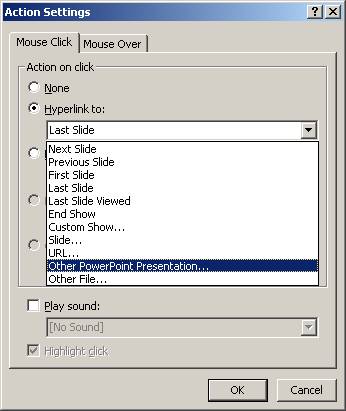
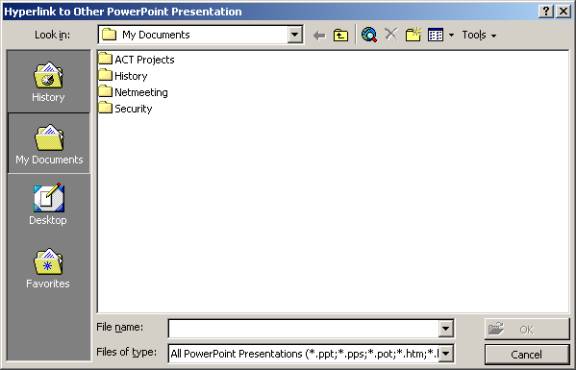
|